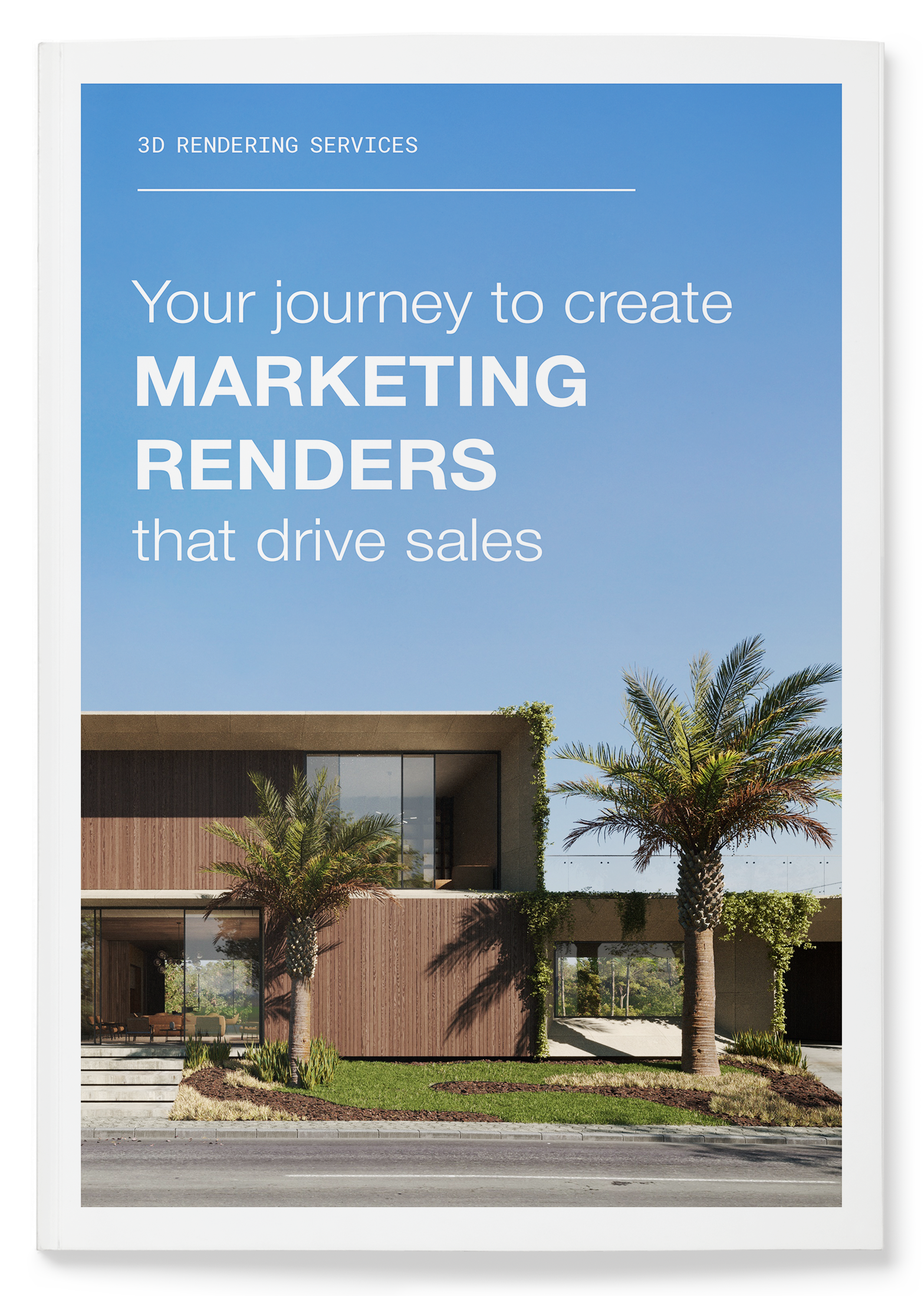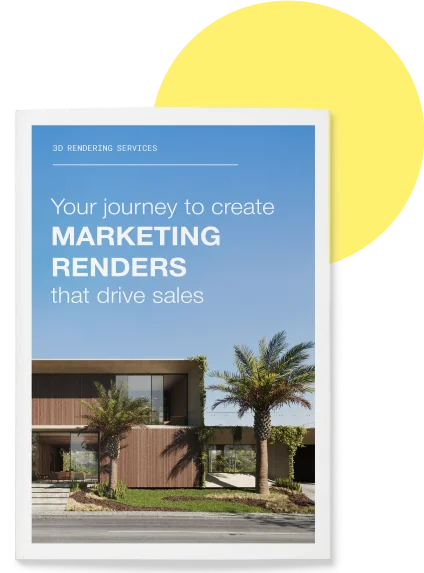The market for architectural visualization and 3D rendering soared to $3.28 billion in 2023. This growth trend shows no signs of stopping. The reason behind its popularity is straightforward. People want to see their future spaces in full detail, far beyond mere walls or initial sketches.
Making a space look real and inviting, where people can imagine themselves and feel connected, needs the skills of professional architectural visualization teams. 3D rendering studios, like Fortes Vision, rely on a combination of experienced teams and sophisticated 3D rendering software. Today, let’s delve into the architectural rendering software that plays a crucial role in bringing these detailed visions to life.
What is the use of architectural rendering software
Architectural rendering software is key in shaping and visualizing architecture projects. It transforms design ideas into stunning visuals. Here’s a smooth look at its roles:
- Visualizing concepts. At its core, 3d rendering software turns sketches into 3D models of places like homes. This lets people see their future spaces even before they’re built.
- Enhancing design accuracy. For instance, it recreates cafe lighting with precision. This adds a cozy vibe, considering window positions and light firm types.
- Boosting presentation impact: Firms use 3d rendering software to animate new malls, showing them in various lights and weathers. This clarity helps investors understand projects better.
- Easing collaboration. Teams use 3D models to share renovation plans with clients and officials, making approvals smoother.
- Saving time and money. 3d rendering software spots issues, like a facade’s wind vulnerability, early on. Changes are made before the building starts, saving resources.
- Fostering innovation. Firms blend renderings with virtual reality. People can walk through future complexes or view them from above for a unique experience.
These roles showcase the software’s impact on design, presentation, teamwork, and innovation in architecture. Through real-time rendering, 3d rendering software creates realistic visualizations. Artists craft photorealistic objects, enhancing visual effects and bringing photorealistic renderings to life. Now, let’s explore the advantages this technology brings to the rendering process.
Benefits of architectural rendering
Architectural rendering technology is revolutionizing how we imagine and craft the spaces of tomorrow. By blending intricate 3D models with lifelike architectural visualizations, this innovative tool empowers architects and creatives to transform their visions into captivating visuals that narrate a story and spark the imagination. Let’s delve into the diverse group of individuals and entities that stand to gain from adopting architectural rendering technology, along with the myriad of advantages it offers.
“It’s very easy for a 3D rendering to look very convincing. However, a lot of times for the untrained eye, what the client is really convinced by is not the design. They’re more convinced by the rendering machine. The beauty of the lighting and the materials, the cast shadow of the foliage. Just because something looks good in a rendering does not mean it’s doing to look good or feel good in real life” — says David and Marina from FAME Architecture & Design.
Architects reap substantial benefits from software rendering technology, as it enhances the clarity of conceptual architectural visualizations and heightens design precision. This technology enables architects to meticulously simulate lighting, textures, and various essential details that contribute to the ambiance and functionality of a space. Consider an architect tasked with designing a new school. By employing top-tier 3D rendering software, the architect was not just able to depict the building with precision but also illustrate how sunlight bathes the classrooms throughout the year. Such insights allowed the design team to tweak the architecture, ensuring optimal natural light for student comfort.
Investors find software rendering tools particularly valuable for understanding projects more profoundly. These architectural visualizations showcase a project’s potential under varying conditions of light and weather, facilitating informed investment decisions. Picture a 3D artist unveiling an office complex to prospective investors through renderings that highlighted the building’s appeal and functionality at different times and under various weather scenarios. This comprehensive presentation helped the investors grasp the project’s value, prompting a swift decision to back it financially.
Clients and customers enjoy a more streamlined and transparent collaboration process, thanks to 3D modeling. These models allow clients to view, interact with, and provide feedback on projects in real-time, simplifying the approval rendering process. An example is a young couple planning their first home. Through detailed 3D models, they were able to virtually explore every room, selecting materials, colors, and furnishings, which assured them that their home would embody their dream.
The broader community benefits from the time and resources saved through 3D rendering software, which fosters a more efficient and sustainable approach to building. By identifying potential issues before construction starts, the environmental impact can be minimized, and resource use optimized. For instance, a park renovation project was presented to the local community through renderings, allowing residents to visualize the planned changes and offer input. This approach not only garnered project support but also tailored the design to better meet community needs.
Innovation thrives as rendering technology merges with virtual reality (VR), creating unprecedented ways to interact with future spaces. This blend allows individuals to virtually navigate a forthcoming complex, offering an immersive experience previously unimaginable. For example, a real estate firm introduced a virtual tour of a new housing development. Potential buyers, equipped with virtual reality headsets, could explore apartments, alter decor, and select furnishings, marking a significant innovation that attracted more interest and distinguished the company in the marketplace.
Read also: HOW TO OUTSOURCE 3D RENDERING: YOUR ULTIMATE GUIDE
The features of the architectural rendering software
After analyzing the essence and advantages of utilizing top-tier 3D rendering software, let’s delve into its features in greater depth.
- Photorealistic visualizations. Today’s architectural rendering software enables the creation of top-notch, lifelike images. Leveraging ray tracing and global illumination technologies, it achieves an impressively realistic depiction of light, shadows, and reflections.
- Materials and textures detailing. These 3D rendering software boast extensive libraries of materials and textures, allowing for the meticulous replication of various surfaces, from sleek glass to coarse concrete. Moreover, users have the flexibility to tailor materials, adjusting aspects like color, sheen, and transparency.
- CAD program integration. A notable feature of 3D rendering software is their integration with CAD (computer-aided design) software, streamlining the transfer and update of projects. This fosters a fluid transition between design and architectural visualization phases.
- Animation and virtual tours. Beyond static imagery, 3D rendering software also facilitates the creation of animated walkthroughs of projects. Features might include room-to-room transitions, dynamic lighting to mimic different times of day, and the architectural visualization of space transformations with varying furnishings or decor. Animation enriches the detail and engagement level, proving invaluable for presentations to clients or investors.
- Scalability and optimization. 3D rendering software are designed for efficient handling of projects of any magnitude, ranging from cozy interiors to expansive urban plans. Optimization encompasses effective computer resource management, reduced rendering times, and compatibility with cloud rendering services for the most demanding projects.
- User-friendly interface and accessibility. Despite their complexity, developers strive to design interfaces that are intuitive, easing the learning curve for novices. Access to educational resources such as video tutorials, webinars, and online communities further facilitates ease of use.
- Support for eco-friendly design. Certain 3D rendering software incorporates tools for evaluating a building’s energy efficiency and sustainability. This enables architects and designers to gauge a project’s environmental impact early in the rendering process, making adjustments to minimize resource use and enhance the project’s eco-friendliness.
Read also: CASE STUDY: AI-POWERED PHOTO-REALISTIC PEOPLE IN 3D INTERIOR VISUALIZATION
14 BEST ARCHITECTURAL RENDERING SOFTWARE
Now, let’s delve into the most captivating segment: the top-tier programs for architectural rendering.
Design stage
Revit stands as a beacon for professionals, embodying the essence of BIM (Building Information Modeling). This 3D rendering software is akin to wielding a magic wand, allowing the creation of intricate 3D models accompanied by automated documentation updates — a boon for collaborative efforts on grand projects. Revit serves architects, engineers, and designers, offering a profound analytical lens and stringent quality control throughout a project’s lifecycle. Picture yourself crafting a 100-story skyscraper: Revit not only empowers you to visualize its magnificence in every detail but also equips you with the precision to forecast the exact number of nails required. It grants a visionary glimpse into every facet of a future edifice, marrying grand architectural visions with the minutiae that breathe life into them.
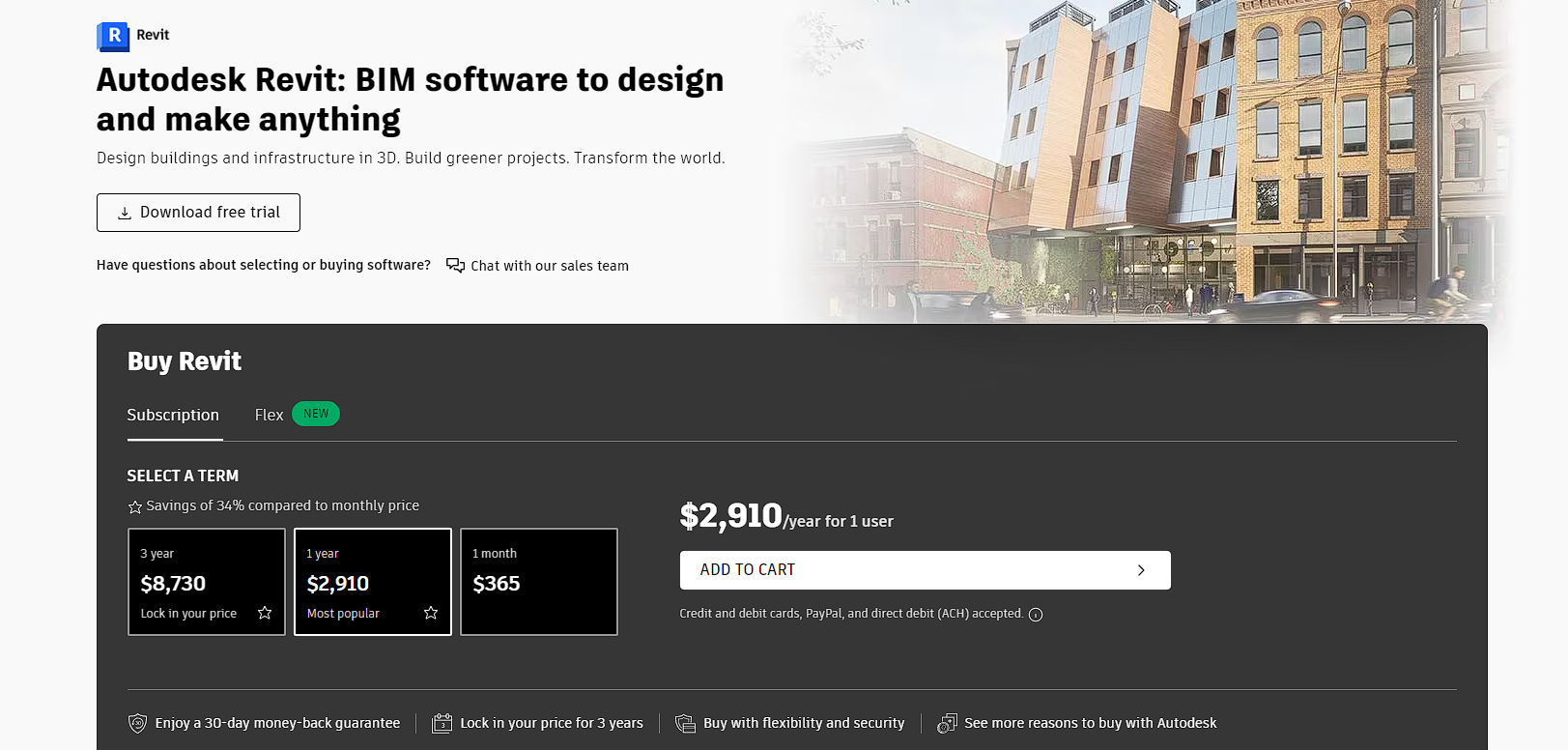
ArchiCAD, with its focus sharply on BIM design, is a treasure for those keen on delving into every nuance of their projects. Celebrated for its intuitive interface and robust design and documentation functionalities, ArchiCAD extends a warm welcome to novices while still packing a punch for the veterans. Steeped in the rich tradition of architectural design, ArchiCAD is reminiscent of a seasoned architect, a custodian of the secrets to perfect space creation. It offers a comprehensive suite for drafting detailed plans and architectural visualizations and managing projects from inception to culmination, complete with a detailed revision history. ArchiCAD stands as a timeless bridge linking the historical ethos of architectural design with the vibrant possibilities of tomorrow, enabling the realization of the boldest ideas.
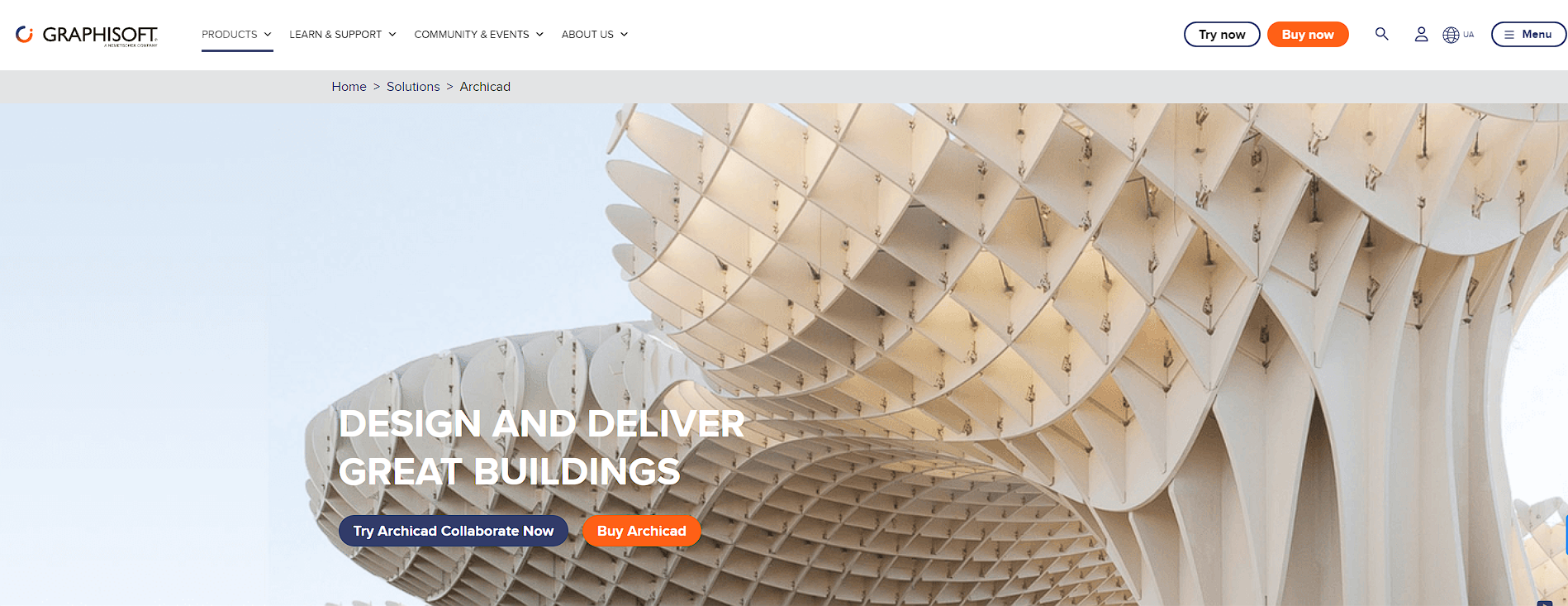
AutoCAD is the quintessential foundation for anyone engaged in drafting. A stalwart in the realms of engineering and architecture, this 3D rendering software has stood the test of time, guiding the hands that shape our world. AutoCAD simplifies the transformation of visions into precise, detailed plans, facilitating the creation of intricate drawings with unmatched accuracy. This program is a chameleon, adapting to both beginners and seasoned professionals, offering a suite of advanced 2D and 3D design tools that cater to a broad spectrum of disciplines. AutoCAD’s hallmark lies in its precision and adaptability, empowering users to forge complex and meticulous technical drawings.
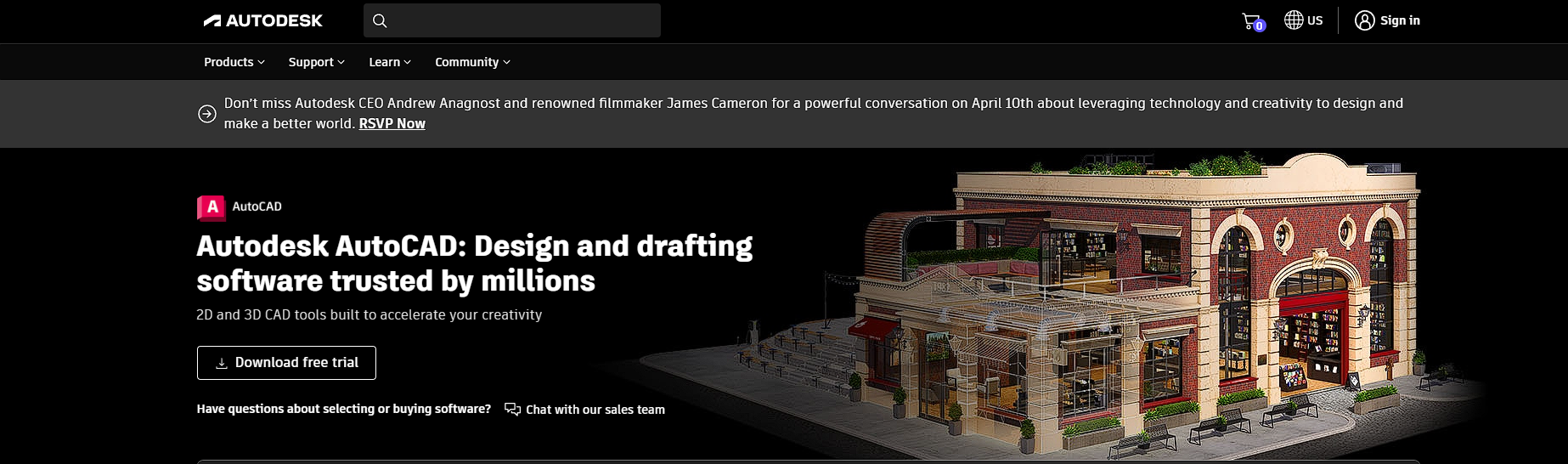
SketchUp emerges as a dynamic playground for both professionals and enthusiasts. Its forte lies in the swift creation of conceptual models and engaging interactive designs. SketchUp has garnered a following among architects, interior and landscape designers, praised for its user-friendly interface and a vast repository of pre-made components. The program is a catalyst for creativity, inviting users to explore and mold shapes and volumes, envisioning spaces long before the groundbreaking ceremony. SketchUp is a muse for the imaginative mind, offering a canvas where architectural concepts come to life with just a few clicks, laying the groundwork for what’s to come.
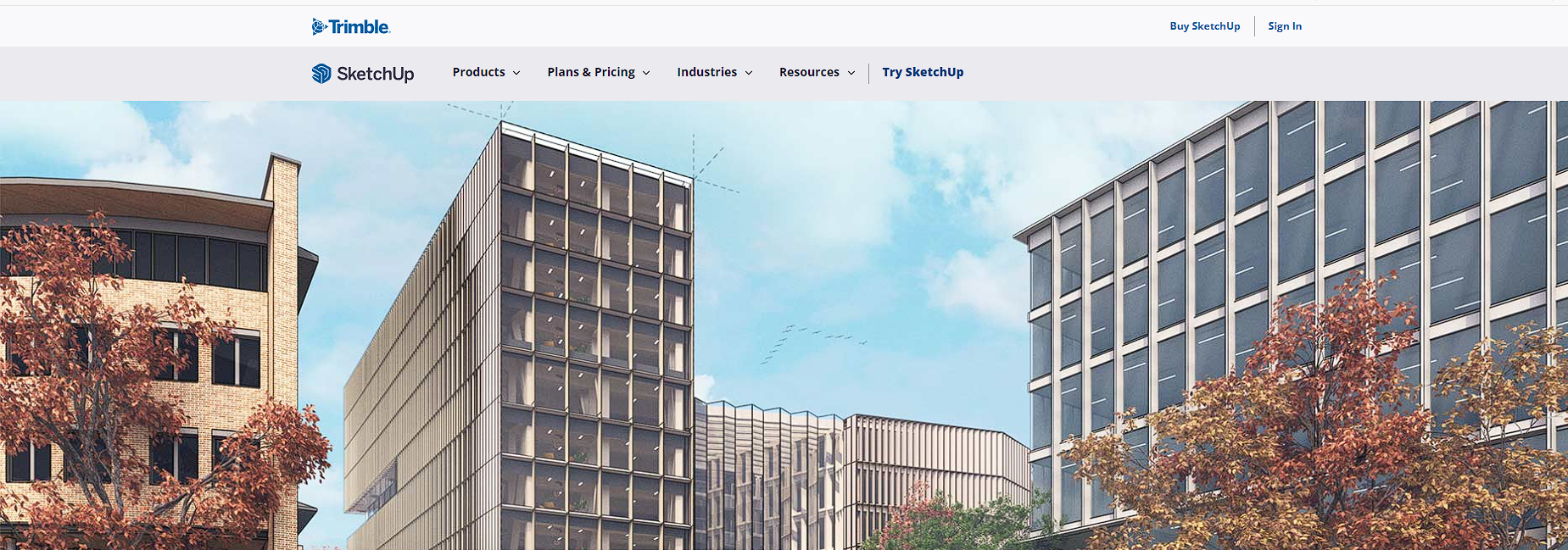
Visualization stage
After our journey through the realm of design concludes, we embark on the transformative journey of visualization. In this phase, raw models evolve into stunning visuals brimming with life and realism. Let’s explore three exceptional programs that act as the alchemists of this magical transformation, each distinguished by its unique history and comprehensive suite of features.
3Ds Max is a vast workshop where every tool and technique has been refined for architectural visualization (archviz). Renowned for its formidable feature set, 3ds Max serves as a sanctuary for professionals seeking to infuse their projects with unmatched realism. It’s recognized as the benchmark in archviz, equipped with an extensive array of lighting, texturing, and software rendering tools that vivify architectural models. From the complexities of daylight simulation to the precise detailing of materials, 3ds Max enables artists to narrate their project’s story through rich imagery. It represents a confluence of technical mastery and artistic vision, crafting visuals that enchant and motivate.
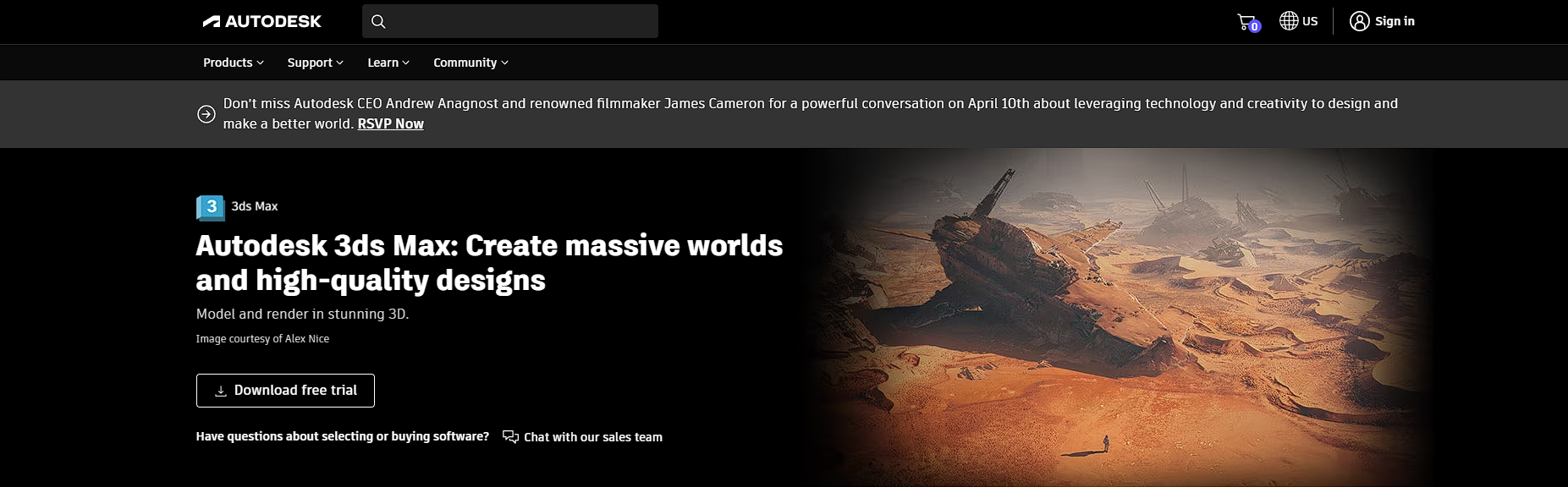
Blender unveils a realm where the limits of architectural visualization are bound only by one’s imagination. This potent, open-source instrument champions versatility, catering to an array of creative pursuits from modeling and animation to software rendering. Blender’s allure stems not just from its cost-effectiveness (or the absence thereof) but from its continually growing collection of features, nurtured by a dedicated community. It provides a canvas for storytelling, where architects and designers can experiment without restraint, melding elements of their 3D models with dynamic lighting, lifelike textures, and ambient effects. Whether for conceptual sketches or definitive visualizations, Blender stands as a testament to the might of community-led innovation, democratizing sophisticated visual narratives for everyone.
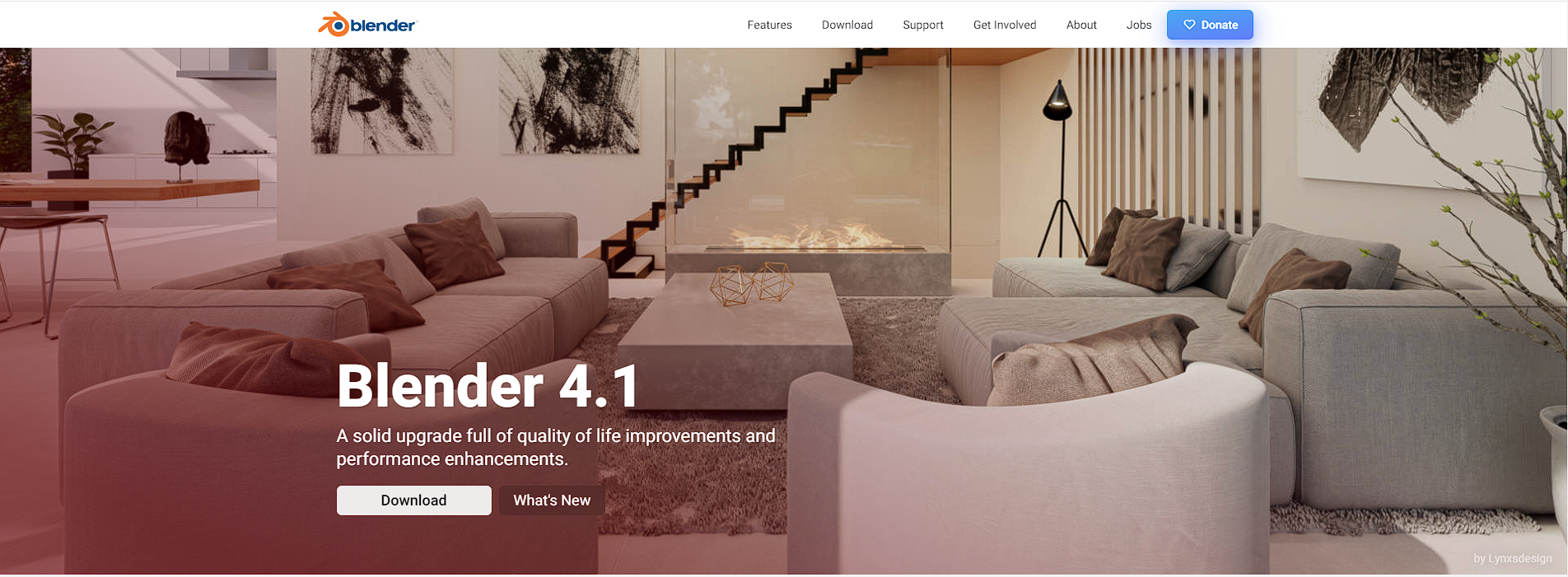
Cinema 4D emerges as a haven for animators, inviting us into a domain where motion revives architectural dreams. Celebrated for its intuitive interface and streamlined workflow, it’s the premier selection for designers aspiring to integrate the element of time into their visual stories. Armed with potent modeling tools, cutting-edge software rendering technologies, and a user-friendly animation framework, Cinema 4D metamorphoses static models into engaging narratives. Whether it’s capturing the sun’s journey across the sky, the shadows cast by structures, or the gentle sway of leaves in the wind, Cinema 4D brings these scenes to life. It fosters an environment where technical prowess blends with creative exploration, empowering designers not only to display their creations but also to weave tales that captivate the audience’s imagination.
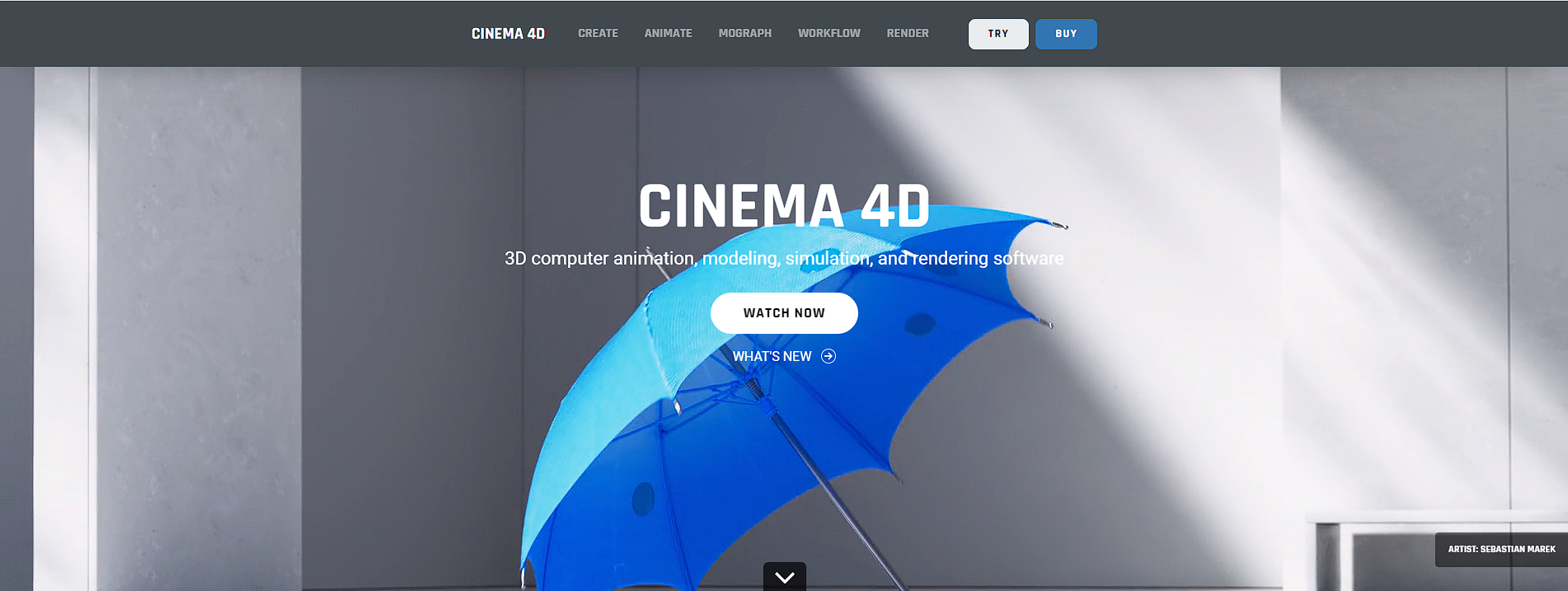
Rendering stage
To transform technical models into visual masterpieces, we rely on specialized software rendering programs, each endowed with its unique enchantment. Allow us to unveil the tales and capabilities of such tools that breathe life into our projects.
Corona Renderer emerges as a silent maestro, adept in crafting static images of exceptional render resolution. With its remarkable precision and meticulous attention to detail, Corona Renderer metamorphoses architectural visions into lifelike renditions, imbuing scenes with authentic natural lighting and realistic shadows. It stands as the ideal choice for those in pursuit of depth and emotional richness within every frame of their project.
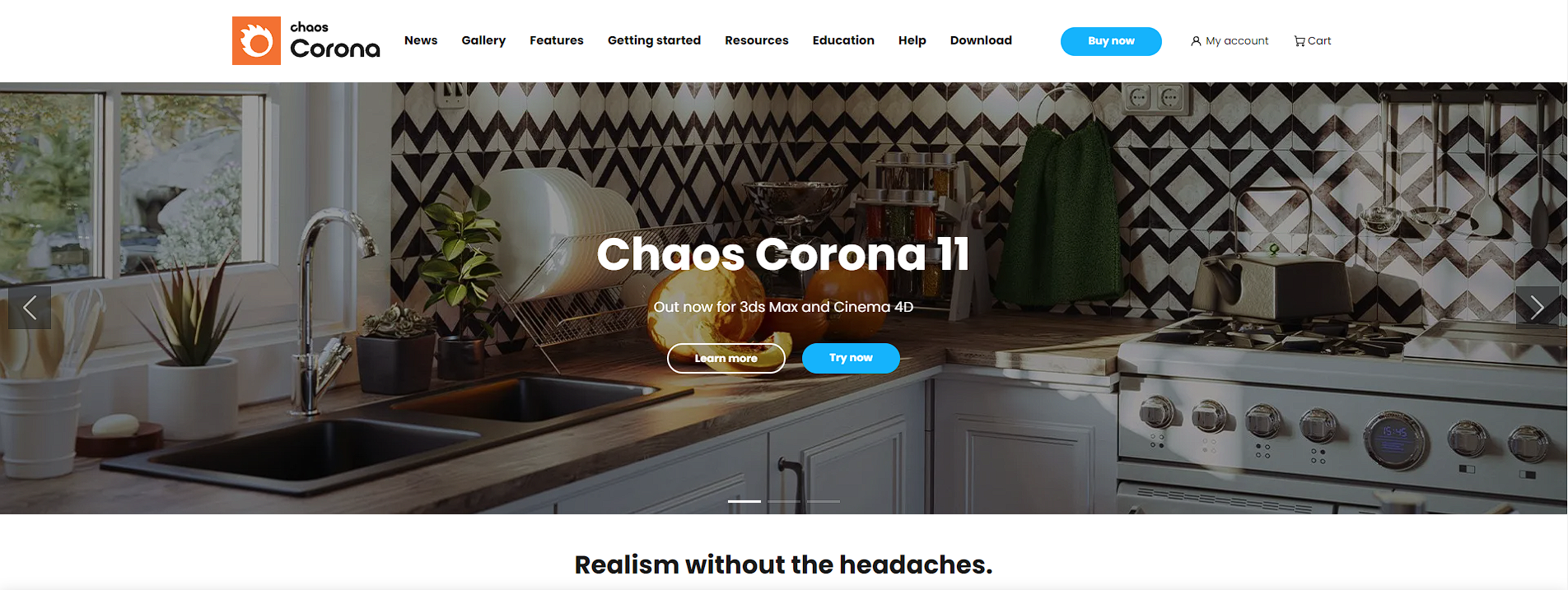
V-Ray holds its ground as a seasoned veteran in the realm of architectural visualization, likewise tailored for static CGI. Renowned for its fidelity in material and light reproduction, it empowers architects and designers to forge scenes of striking photorealism. V-Ray acts as a conduit between fantasy and tangible reality, enlivening each design element with astonishing accuracy.
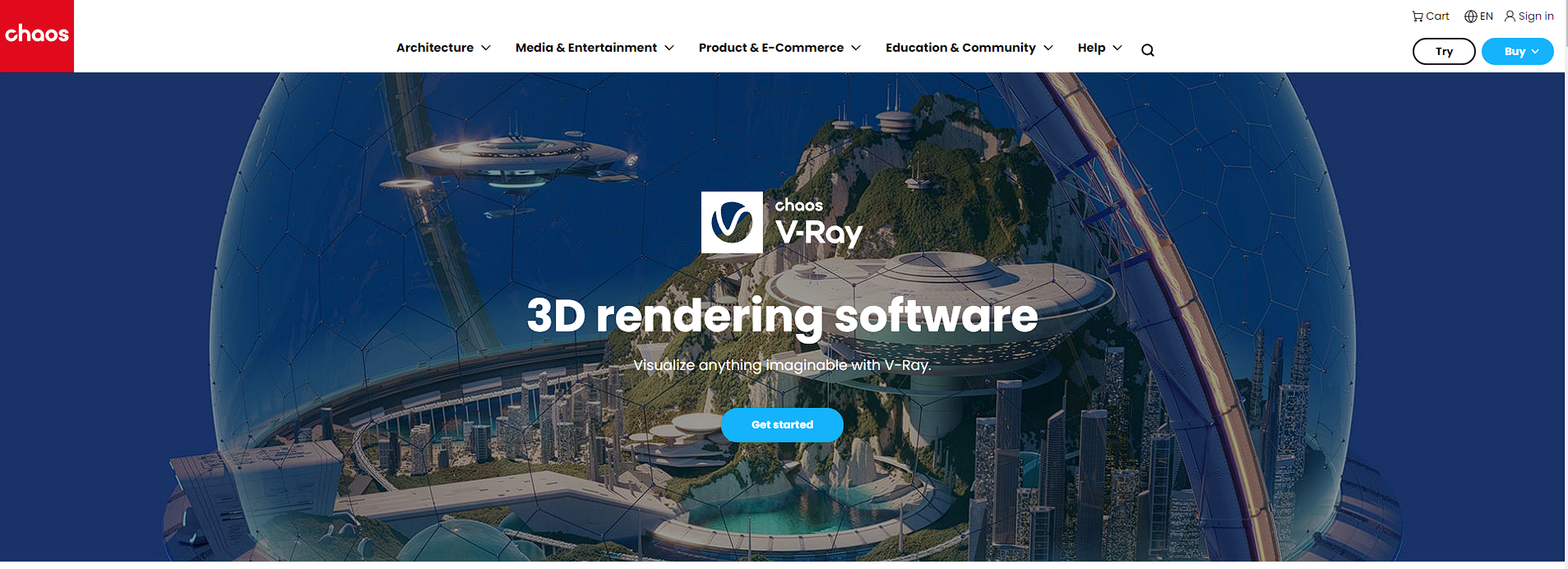
Unreal Engine wields formidable influence in the animation domain, endowing creators with the capacity to animate their 3D models. Leveraging GPU prowess, it excels at crafting dynamic visualizations in real-time, escorting viewers into virtual realms laden with scenic beauty and interactive features. Unreal Engine, the sorcerer of realism, unveils infinite avenues for crafting mesmerizing animations.
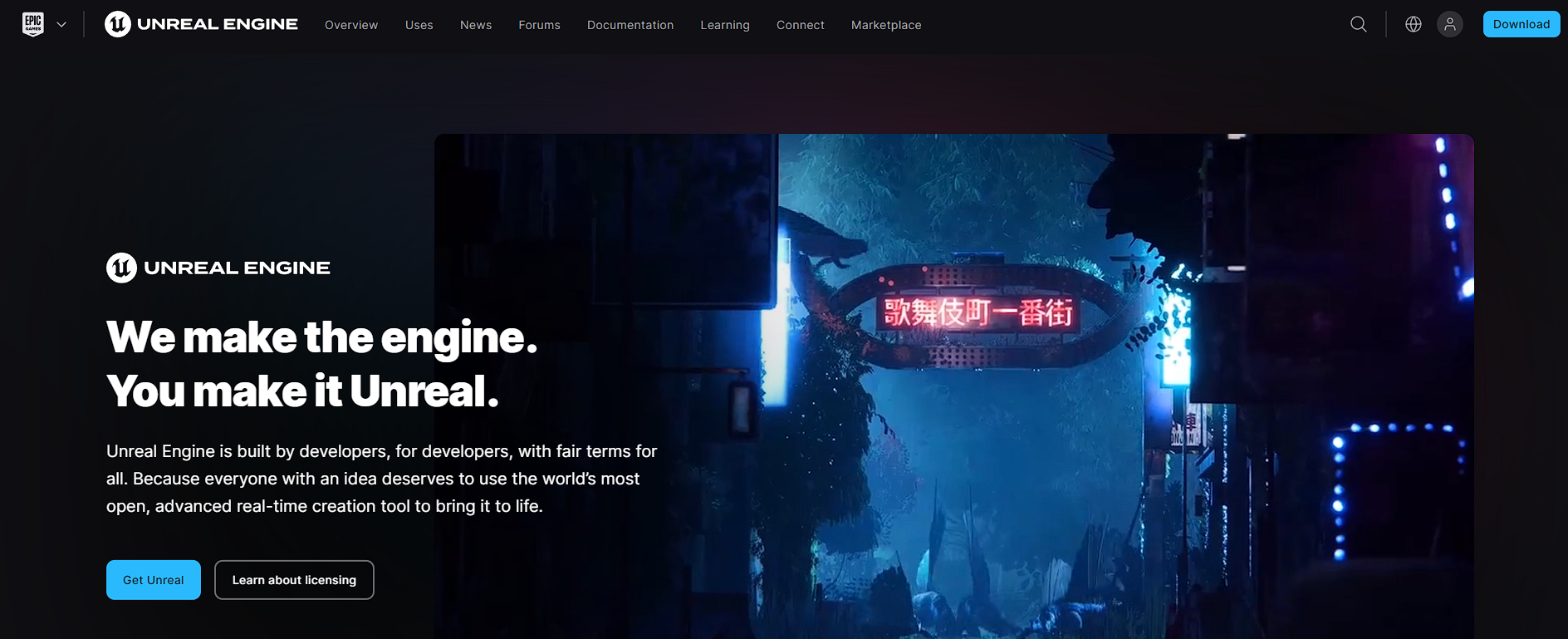
FStorm and Octane Render, two more gems in the crown of animation rendering, exploit GPU capabilities to deliver animations of superior quality. They offer instantaneous scene updates, facilitating swift experimentation with various lighting conditions, shadows, and materials. These platforms serve as veritable labs for exploration within the visualization sphere, with each project presenting a fresh learning opportunity.
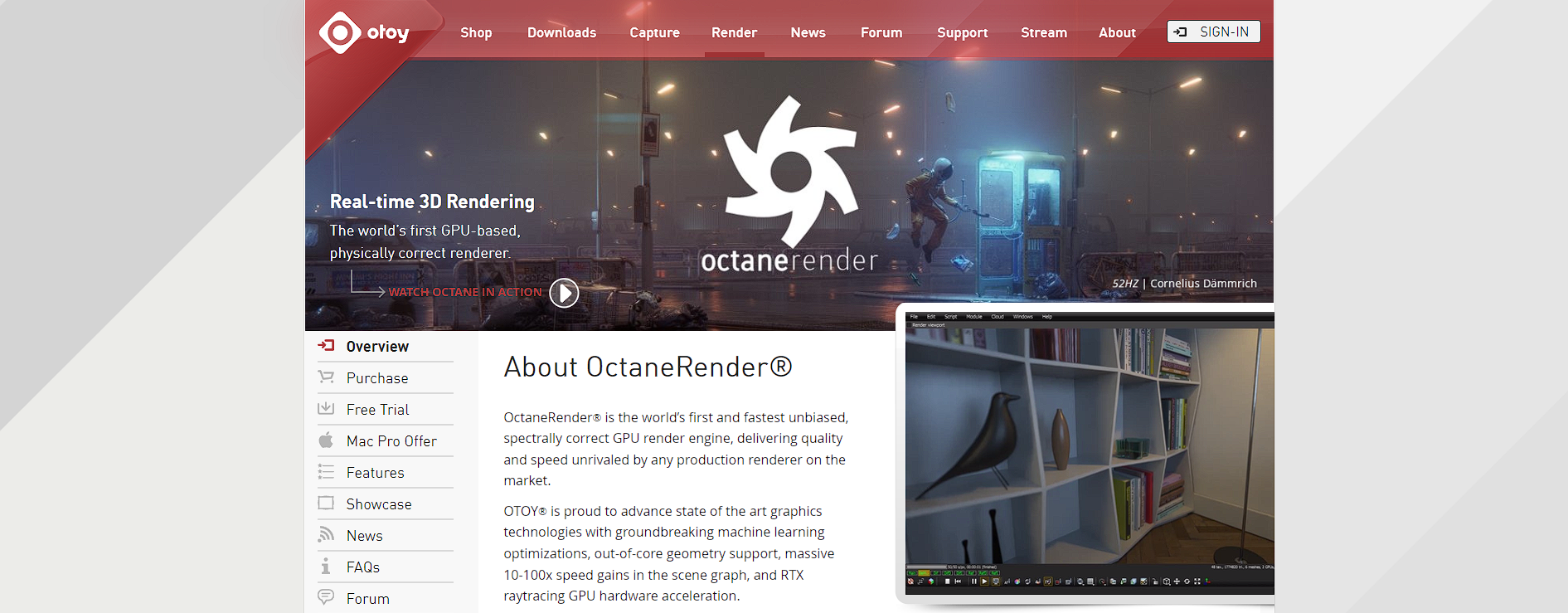
Lumion distinguishes itself through its capability for instant software rendering, harmoniously blending realistic weather scenarios, detailed environments, and animated elements like pedestrians or vehicles in motion. Thanks to its expansive library of materials and objects, Lumion enables users to enhance their scenes effortlessly, infusing them with depth and authenticity sans complex configurations.

Twinmotion, built upon the Unreal Engine framework, extends a broad spectrum of possibilities for architecture, interior visualization, and urban planning. It facilitates flawless integration with leading 3D modeling tools such as SketchUp and Revit, simplifying the direct import of models into Twinmotion. It’s adept at generating photorealistic scenes characterized by dynamic lighting, changing weather, and shifting seasons, as well as animating elements within the scene to invigorate video presentations.
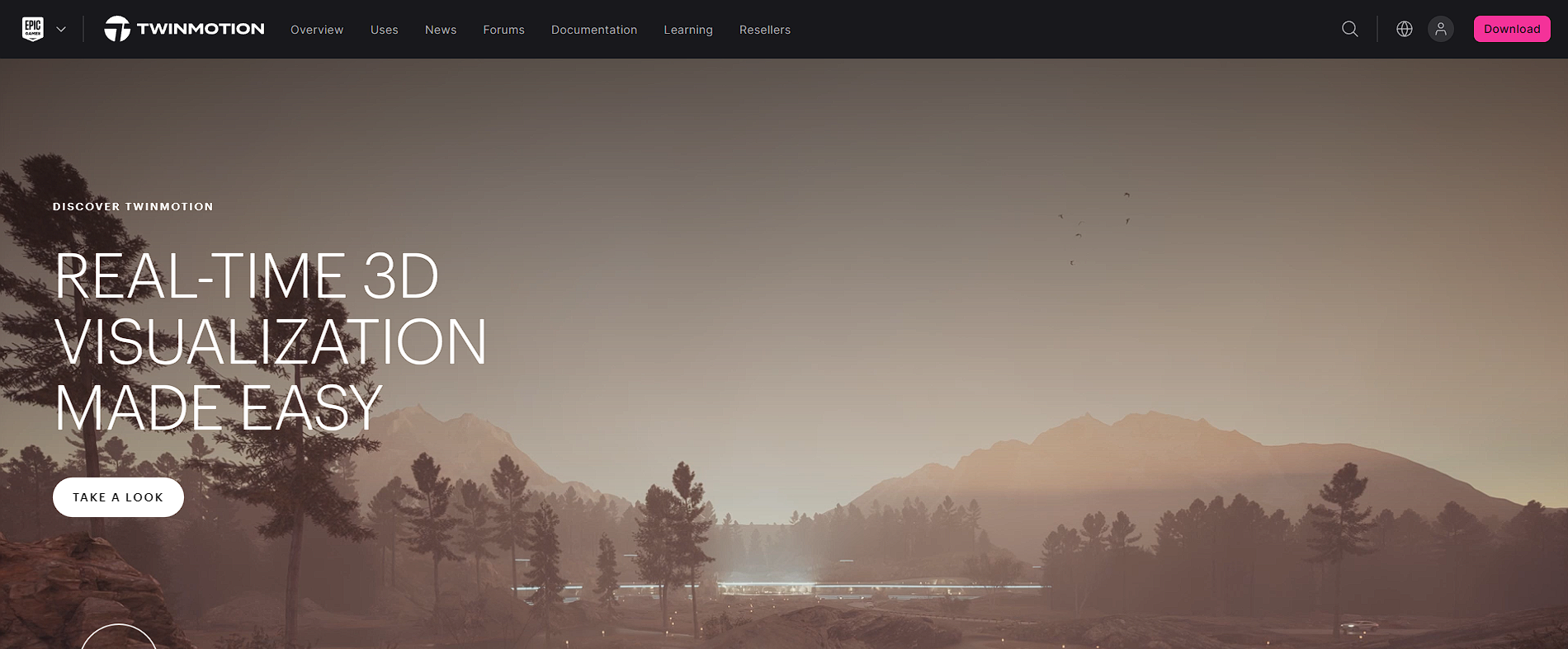
Post-production
The final stage of our creative journey is post-production, where our visual narratives receive their finishing touches. In this phase, tools like Photoshop and Premiere Pro play pivotal roles. Photoshop allows us to refine and enhance our images, adjusting colors, adding textures, or layering elements to achieve the desired mood and detail in our renderings. Whether it’s adding a surreal sky to an architectural visualization or adjusting the lighting to evoke a specific time of day, Photoshop is the artist’s digital palette. Premiere Pro, on the other hand, breathes life into our animations and video presentations. It’s where raw footage is transformed into compelling stories through careful editing, the addition of soundtracks, voiceovers, and the seamless integration of effects and transitions. Premiere Pro enables us to stitch together our visualizations into narratives that captivate and engage, ensuring that the final product not only showcases the design but tells its story effectively.
Challenges of Future Architectural Rendering Software
3D rendering software, like any tool in the modern age, faces its own set of challenges. Let’s explore what difficulties these 3D rendering software tools can encounter in the realm of architectural visualization.
- Resource intensity and hardware requirements. As 3D rendering software becomes more advanced, offering increasingly realistic visualizations, the demand on hardware escalates. Large-scale architecture projects may necessitate substantial computing power, threatening the accessibility and cost-effectiveness for smaller studios or individual artists. This elevates the challenge of producing photorealistic renderings within a reasonable budget.
- Maintaining realism with fast rendering. Achieving a high degree of realism while minimizing software rendering time presents a significant hurdle. Developers of architectural rendering software must strike a delicate balance between the quality of visual effects and processing efficiency. The goal is to deliver photorealistic objects and environments without subjecting users to excessive waiting periods for real-time rendering.
- Integration with the latest technologies. The brisk pace of advancements in technologies such as virtual reality, artificial intelligence, and machine learning demands that architectural visualization tools remain adaptable. Ensuring compatibility and harnessing these emerging technologies to enhance the software rendering process and visualize ideas more effectively are key challenges facing the industry.
- Ensuring accessibility and user experience. Crafting intuitive interfaces that cater to both the novice and the expert requires significant investment. Architectural rendering software must be accessible to a wide spectrum of professionals, challenging developers to design versatile visualization tools that address the diverse needs of users, from modeling basic design ideas to creating complex, photorealistic scenes.
- Protection of intellectual property. As digital tools become increasingly integral to the rendering process, safeguarding intellectual property and ensuring the security of design data is paramount. The challenge lies in devising robust mechanisms to protect against unauthorized access or theft of 3D models and architectural drawings, while still facilitating collaboration and knowledge sharing among design teams.
Conclusion
In a world that’s ever-evolving, the relentless march of scientific and technological progress propels us forward. This is a boon for humanity, offering us innovative tools to enhance our lives, boost business efficiency, and unleash creativity. Today, we’ve delved into the intricacies of 3D rendering software, exploring its utility, application, and the myriad benefits it brings. The programs highlighted represent the pinnacle of industry standards, equipped to help you achieve your objectives. Embrace and utilize these technological gifts, contributing to the betterment of our world as you forge and innovate with the legacy of human ingenuity.