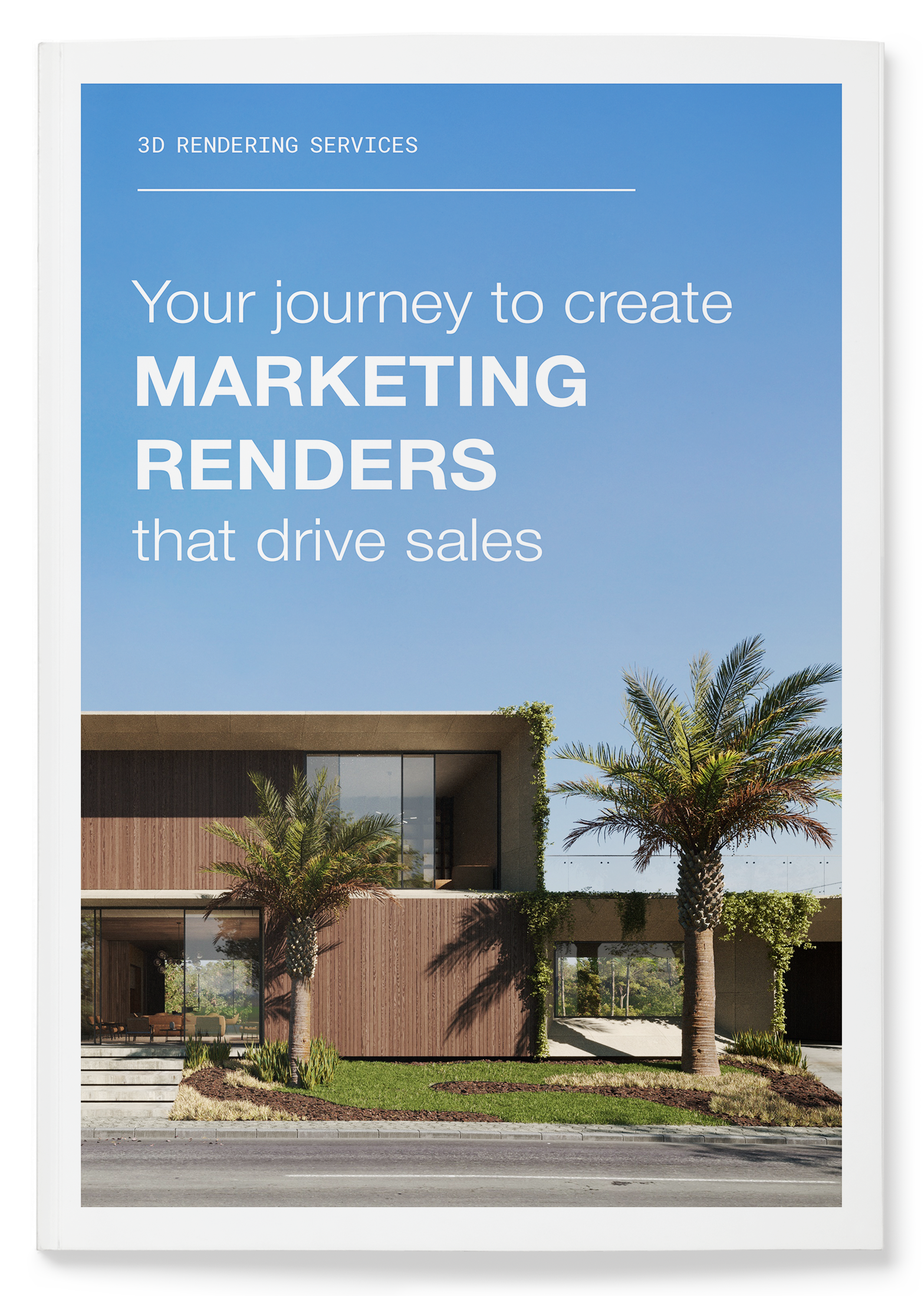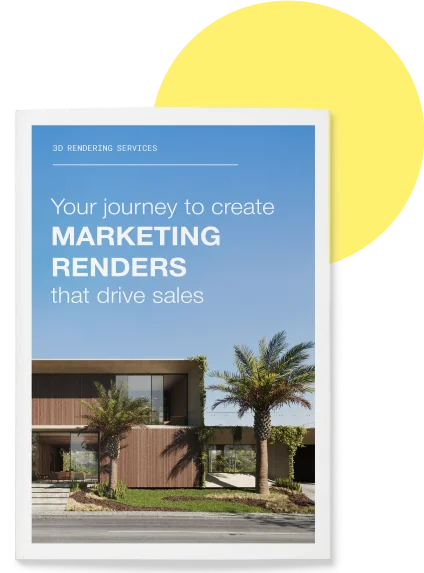Render resolution is the cornerstone of producing high-quality, lifelike digital images, acting as the backbone of the visuals we see in fields as diverse as video game design, architectural visualization, and digital marketing. It has a profound impact on the level of detail and the clarity of the final output, making it an integral part of the 3D visualization process.
Image resolution, closely related to render resolution, also plays a significant role in determining the quality of the final image. An understanding of image resolution is essential, whether you’re aiming for crisp architectural renderings or immersive virtual reality experiences.
We will also delve into the specifics of architectural render resolution. In the world of architectural visualization, getting the right visualization resolution can mean the difference between a good render and a truly stunning one.
In the realm of 3D rendering, where precision and realism are paramount, understanding resolution is not just beneficial – it’s essential. Join us as we demystify the technicalities of render resolution, image resolution, visualization resolution, and architectural render resolution, helping you create more compelling, vibrant, and realistic 3D visuals.
Understanding Render Resolution
Definition and Explanation of Render Resolution
Render resolution, in the simplest terms, refers to the number of pixels utilized in the creation of a digital image. The rendering resolution essentially dictates the level of detail and clarity in the final visual output. It’s the foundation of 3D rendering, significantly impacting the quality and realism of the image, whether it’s a still image, an architectural visualization, or an animation.
The greater the number of pixels involved, the higher the resolution, and consequently, the sharper and more detailed the image. However, it’s important to note that a higher resolution requires more computing power and may lengthen rendering times, an important consideration when working on complex 3D projects, including high-definition animations.
How Render Resolution is Set by Different Authors
Different artists and authors set render resolutions based on the needs of their particular project. For instance, if the final output is intended for a computer screen, the screen resolution becomes a critical factor. The rendering resolution may be set equal to or even twice the screen resolution, ensuring that the final image aligns perfectly with the display capabilities of the device.
In contrast, for print projects, the printer resolution takes precedence. A high resolution is necessary for printing high-quality photographs or detailed architectural plans. This is because printers can reproduce a much higher resolution than a standard computer screen, and utilizing a higher resolution ensures the printed image matches the digital image in terms of quality.
Relationship Between Image Size and Resolution
The relationship between image size and resolution is a pivotal aspect of 3D rendering. The size of the digital image is directly proportional to the resolution: the larger the image, the higher the resolution needed to maintain image quality. Conversely, a smaller image may not require a high resolution to achieve the same quality.
However, it’s essential to maintain a balance. Increasing the resolution without considering the final image size can lead to unnecessarily large file sizes without a proportional improvement in image quality.
Understanding this relationship is key when working with different media. For instance, a high-resolution image that looks stunning on a high-definition computer screen may lose quality when printed if the printer resolution isn’t taken into account.
In conclusion, understanding render resolution – the correlation between the number of pixels, screen image resolution, and the size of the final image – is crucial for creating high-quality 3D visuals. Whether you’re working on a high-resolution animation or preparing a print project, a comprehensive understanding of rendering resolution is key to achieving the desired results.
Image Resolution: Web vs Print
Differences between Web (Screen) Resolution, Printer Resolution, and Image Resolution
When discussing image clarity, it’s crucial to distinguish between screen clarity, printer clarity, and image clarity. Each of these metrics pertains to a different context – digital display, print, and the image itself.
Screen clarity, used for web and digital display, refers to how many pixels a monitor and video card can display, measured in pixels per inch (PPI). Standard web clarity, typically set at 72 or 96 PPI, is lower clarity, perfectly suitable for displaying images on screens but insufficient for print.
Printer clarity, important in printing magazines or high-quality images on good quality paper, is measured in dots per inch (DPI). This metric reflects how densely a printer can pack dots of ink in a given inch. Offset printing, for example, typically requires high-clarity images of 300 DPI or more.
Lastly, image clarity, captured by digital cameras, refers to the amount of detail an image holds, quantified by the number of pixels in the image. The higher the count of pixels, the higher the potential for details, hence a higher clarity.
How Each Type of Clarity is Measured
Screen clarity (PPI) is determined by the display size and the display resolution – the total count of pixels that can be displayed on the screen. Printer clarity (DPI), on the other hand, is a hardware specification of the printer.
Image clarity is measured in pixels – the basic units of programmable color on a computer display or in a digital image. High-clarity images have more pixels and therefore contain more detail than low-clarity images.
The Connection between Image Size and Its Clarity
The relationship between image size and its clarity is fundamental in both print and digital contexts. The image size – the actual or perceived size of an image – is closely tied to its clarity.
In digital contexts, the clarity affects the display size of an image on a screen. A high-clarity image shrinks when viewed at standard web clarity due to the greater number of pixels packed into each inch.
In print, the image clarity requirements depend on both the size of the image to be printed and the quality of the print. A larger image requires a higher clarity to maintain quality when printed. Conversely, a smaller image printed on the same space might appear pixelated if the clarity is too low.
Understanding these concepts and the interplay between image size and clarity, whether for line images, full-color photographs, or intricate designs, is essential for anyone working in digital or print mediums.
Image Resolution Requirements for Printing
Resolution Requirements for Different Mediums: Magazines, Newspapers, Billboards, Photos
The resolution requirements for printing images vary significantly based on the medium. Magazines, renowned for their high-quality photographs and crisp, straight or curved lines in graphics, typically require images with a resolution of 300 pixels per inch (PPI). This high resolution ensures the printed image mirrors the quality of the digital image.
Newspapers, printed on lower quality paper, can get by with a lower resolution, usually around 150-200 PPI. The reduced clarity is less noticeable due to the nature of the paper and the typically larger printed image size.
Billboards and banner printing, viewed from a distance, have surprisingly low resolution requirements. Despite their large size, many billboards are printed with a resolution as low as 15-20 PPI. The viewing distance makes the low resolution undetectable to the human eye.
For printing high-quality photographs, many digital cameras produce images with a resolution of 300 PPI, the optimal resolution for photo printing on good quality paper.
Recommended Render Resolutions for Preliminary and Final Renders
In the world of 3D rendering, the required rendering quality changes based on the stage of the project. Preliminary renders, used for initial reviews and adjustments, often use a lower resolution. This speeds up rendering times, allowing for quicker iterations and feedback. A resolution of 72 PPI, which matches the standard monitor screen resolution, is often sufficient for these preliminary renders.
Final renders, however, require a higher resolution to ensure perfect print quality. The minimum comfortable value is typically 300 PPI, which is a standard for printing high-quality images. This high-quality render allows for the intricate details in computer graphics, like the texture of brick walls, to be clearly visible in the final printed image.
However, these values can vary based on the specific project requirements and the intended viewing distance. For instance, a project with a variable frame rate, like an animation, might require a different approach.
In conclusion, understanding the resolution requirements of different mediums and the distinction between preliminary and final renders is crucial in 3D rendering. This knowledge ensures that the final product, whether viewed on a screen or printed, meets the desired quality standards.
Animation Resolution
Animation resolution is a crucial aspect that can significantly impact the final quality of any computer-generated animation. It refers to the number of pixels wide by the number of pixels tall that make up each frame in the animation sequence.
The resolution requirements for animations largely depend on the final output medium. For instance, animations intended for digital displays would need to meet the resolution standards of the specific display devices. For HD renders, typically used in television or online platforms, the standard resolution is Full HD, which is 1920 pixels wide by 1080 pixels tall. This resolution provides good quality and is widely accepted as a standard in many industries.
When creating animations for larger displays or even for cinema, a better resolution is required. A resolution higher than Full HD, such as 2K or 4K, is often used to ensure that all the nuances of the animation are captured and presented with the highest possible detail. These higher resolutions can more accurately reproduce colors and finer details, providing a more immersive and realistic viewing experience.
However, it’s important to note that higher resolutions require more computing power from the computer system, and can therefore increase rendering times. This is where the concept of frame rate comes into play. The frame rate, measured in frames per second (FPS), refers to how many images or “frames” are displayed in one second. A higher frame rate can make the animation seem smoother and more fluid, but it also requires more frames to be rendered.
For preliminary animation tests, a lower resolution and frame rate might be used to speed up the rendering process. Once the animation dimensions, timing, and movements are approved, the final render will then be done at the full required resolution and frame rate.
In conclusion, understanding the resolution requirements of animations and how they relate to frame rate is essential in producing high-quality animations. Whether you’re rendering at Full HD or a higher resolution, the aim is to balance the actual size and quality of the animation, capturing all the nuances while keeping rendering times and computational demands manageable.
Frames per Second (FPS) in Animation
Explanation of FPS and Its Significance in Animation
Frames per second (FPS) is a fundamental concept in the realm of 3D animation. It denotes the number of individual frames or images that are displayed per second in an animation sequence. The FPS can significantly influence both the visual fluidity and the realism of an animation.
In conjunction with the resolution of the image, FPS plays a pivotal role in defining the overall quality of an image. A higher FPS generally leads to smoother motion in the animation because more frames are used to depict a second of time. However, it’s not just about the best resolution or the highest FPS; it’s about finding the right balance that suits the animation size and purpose.
How FPS Affects the Smoothness and Realism of Animations
The impact of FPS becomes apparent when you consider different objects in motion. For instance, the movement of a falling leaf can appear choppy at low values of FPS. Conversely, at a higher FPS, the leaf’s descent appears smooth, capturing different shades of motion and offering a much more realistic depiction.
The same principle applies to interior 3D rendering and exterior rendering. In these cases, the smoothness of the camera movement or the perceived motion of different objects can be directly influenced by the FPS. Higher FPS values will ensure that the final renderings provide the best possible quality and realism.
Recommended FPS Values for Different Uses
The recommended FPS values can vary depending on the intended use of the 3D animation. For instance, standard video usually runs at 24 to 30 FPS. This range is often sufficient for many applications, including high definition TV and online video platforms. However, for more complex applications like gaming or VR, where high responsiveness and realism are required, much higher resolution and FPS, often 60 or even 120 FPS, are used.
In the realm of CG image resolution, the absolute size of the final renderings also matters. For example, a smaller size rendering intended for web use might be perfectly acceptable at 72 DPI (dots per inch). For print, especially when viewing distance is close, a higher resolution, such as 300 DPI, is generally recommended to maintain the best resolution and quality.
For illustrative examples, consider an animation of one inch by one inch at 250 DPI. While this may appear high quality on screen, when printed at the same size, the quality may not meet expectations. Hence, for the best quality in print, a resolution of 300 DPI is often the norm.
Understanding the interplay between FPS, screen resolution used, and image resolution is crucial for anyone working in 3D animation. This knowledge ensures that the final ones, whether viewed on a screen or printed, meet the desired quality standards.
Conclusion
In the ever-evolving realm of 3D rendering and animation, understanding the intricacies of render resolution is paramount. It’s a key determinant of the final image or animation quality, affecting everything from the sharpness of textures to the fluidity of movement.
Render resolution is not a one-size-fits-all concept; it varies depending on the intended medium, the viewing distance, and the desired level of detail. It’s a balance between achieving the best possible image clarity and managing the computational demands of higher resolutions.
From static images to full-blown animations, resolution plays a significant role. Differentiating between screen, image, and printer resolutions, understanding the impact of frames per second in animations, and knowing the required resolution for various print mediums are all vital aspects.
In the end, the goal is to use this knowledge of render resolution to create 3D visualizations that are not only visually stunning but also fit for purpose. Whether it’s an architectural render, an interior design project, or a cinematic animation, each requires a specific approach to resolution.
As 3D artists, we should strive to master the nuances of render resolution, as it is through this understanding that we can truly bring our digital creations to life with the highest possible clarity.